|
|
Q: How much money do you lose while your servers are down?
A: You don't have to lose any!
HostMonitor is a system management tool that continuously monitors servers'
availability and performance. In the event of network errors, HostMonitor will
alert the network administrator (or even correct the problem when possible)
before problems get seriously out of hand.
This helps protect your company's data and reduces the likelihood of costly network failures.
 Intro Intro
 Test Methods Test Methods
 Alert Methods Alert Methods
 Logs & Reports Logs & Reports
 Features Features
 System Requirements System Requirements
 Awards Awards
 Price Price
HostMonitor monitors your servers!
 HostMonitor is a network monitor program.
You can create a list of jobs and tests in advance on a "set and forget" basis.
Among the many checks it can do, it can monitor any TCP service, ping a host,
retrieve an URL, check the available disk space, check integrity of your files and web site,
test your SQL servers, check SMTP/POP/IMAP/DNS/LDAP servers, test Windows NT services,
monitor CPU Usage, and much more.
HostMonitor is a network monitor program.
You can create a list of jobs and tests in advance on a "set and forget" basis.
Among the many checks it can do, it can monitor any TCP service, ping a host,
retrieve an URL, check the available disk space, check integrity of your files and web site,
test your SQL servers, check SMTP/POP/IMAP/DNS/LDAP servers, test Windows NT services,
monitor CPU Usage, and much more.
HostMonitor checks network servers at regular intervals and takes pre-defined actions if a
device does not respond. It can provide a visual and sound warning, send an
E-mail message to a mailbox, pager or mobile phone, execute external programs,
restart NT services, reboot local or remote computers, dial-up to the network, etc.
All these actions allow you to respond to a problem before your users start to complain.
HostMonitor can generate test result log files and reports.
HostMonitor provides different log file detail levels and log file formats and can be configured to suit your needs.
The highly flexible Report Manager allows you to create and customize reports to your liking in a variety of ways.
Also Advanced Host Monitor package includes a Log Analyzer
which can illustrate separate information for each tested host. The Log Analyzer
can collect statistical information and show graphs of all request times for
specific time periods for all or individual servers. Using the statistical
information, an administrator can analyze request times for specific servers
over a period of time.
HostMonitor provides system administrators with the benefits of a powerful
network monitor at an affordable price.
HostMonitor is a network administrator's vigilant assistant. Administrative
overhead is reduced as the administrator doesn't need to check servers manually.
Network administrator downtime is reduced and user satisfaction improved by the
prompt response to server failures.
It is surprisingly easy to install, administer and use.
HostMonitor is a system tray program and can be launched at startup or started as a Win32 Interactive Service.
It is a "must-have" utility for anyone supporting a range of IT equipment.
What can HostMonitor monitor?
HostMonitor monitors server functions using a variety of methods (37 methods!). It can:

- use ICMP protocol to ping servers, routers, and other network components;
- trace route to a specified host;
- check TCP based services such as News, WhoIs, FTP;
- check UDP based servers such as TFTP, SNTP, Daytime, etc;
- use dedicated tests to check NTP, SMTP, POP3, IMAP, DNS, LDAP, RADIUS servers;
- send a HTTP (HTTPS, FTP, Gopher) request, analyze the result codes and page contents for a specific URL (proxy connections with or without authentication are supported);
- check UNC path (check availability or check the amount of free space);
- check free disk space for all your local and shared drives;
- check folder or file size;
- count files that correspond to specified parameters;
- check whether a file (or folder) exists or not;
- check file integrity (using CRC), locally or over the Web;
- check log files created by another application;
- compare two files or search for a text string in a file;
- test connection to your SQL server (supports Interbase, MS SQL, MySQL, Oracle, PostgreSQL, and Sybase servers);
- check the availability of an ODBC data source, run an SQL query, and analyze the value of a specified data field in the result set returned
- check processes;
- check services (only for Windows NT/2000/XP systems);
- control local and remote NT Events Logs (Windows NT/2000/XP);
- check CPU Usage (implemented for Windows NT/2000/XP & Novell Netware)
- test any devices that support SNMP (Simple Network Management Protocol);
- use dial-up connection to check remote RAS server;
- monitor performance counters (Windows NT/2000/XP);
- and perform custom checks (you can create your own tests using different script languages such as Visual Basic Script or Java Script, or you can create separate exe module to perform test)
By using these monitor types the administrator can know exactly what has happened to a server.
If someone hack your site, HostMonitor can detect this before thousands of people see their handiwork on your corporate site.
For different tests you can use different test methods, interval between tests,
alert profiles, schedules, list of Master tests, etc.
Tests for each host can be temporarily disabled without the need to delete and re-create them.
First introduced in HostMonitor v. 3.0, folders help you organize your tests in logical groups presented as a tree-like structure.
More about tests..
How does HostMonitor warn you of failures?
HostMonitor provides different ways (25 methods!) to respond to failed services. Audio and
visual notifications can alert people near the machine. E-mail and pager notifications
can be used to inform a wider range of remote operators.
Some of the actions HostMonitor can take will try to recover from a failure automatically without human intervention.
These actions include: Restart service, Reboot local/remote computer, Dial-up to the network, Disconnect dial-up connection, SNMP Set, and more...
Each test can be set up with an individual alert profile, and each alert profile
may contain a number of alert actions that can be launched in a predefined order
depending on the test results. Here is a list of available actions to kick off in response to a problem:
- Writing a log-file entry

- Showing a popup-window on the screen
- Playing a sound (WAV, MID, RMI files)
- Creating a report with the status of each host:
- HTML report for publishing on your HTTP server or for sending with E-Mail notification;
- WML report you can easily check anywhere using WAP cell phone;
- DBF report for analyzing ; and
- Text reports
- Sending an E-Mail with the problem's data to a mailbox, pager or mobile phone
- Using a modem to send messages to an alphanumeric or numeric pager (TAP protocol)
- Sending a message to a pager using Internet connection and SNPP protocol
- Sending a message through an ICQ web server to the specified ICQ user
- Stopping, Starting, or Restarting an NT Service on local or remote system
- Rebooting local or remote computer
- Logging a record to the Windows Event Log
- Executing an SQL query against the specified ODBC data source
- Sending data to the specified host using TCP or UDP protocols
- Sending data using the Syslog protocol
- Setting data on the local or remote system using the SNMP protocol
- Sending a SNMP Trap message to a Management Station
- Dialing-up to a network
- Dropping the specified dial-up connection
- Changing the test interval
- Executing specific HMScript (e.g. for disabling one group of tests and enabling another, or to import new tests, etc.)
- Executing external programs (EXE/BAT/etc.)
As an example, suppose you want to implement behavior like this: when some critical service dies,
you want the server to automatically reboot. If that does not help, an e-mail should be sent to
the on-call technician. If, however, the server remains silent during the next three tests, the
network administrator is to be paged until the server is brought back up.
Just install HostMonitor and you will see how easy it is to implement the above, or even more sophisticated behavior.
Also, Schedules can be applied to actions the same way they were used for tests.
With schedules, actions can be customized per time of the day. For instance, an action
profile can be set up to page both the IT manager and the network administrator during
regular office hours, and to page the administrator alone the rest of the time, while doing
nothing else but writing to the log on weekends.
These timely alerts help to minimize network downtime and keep small problems from snowballing into serious,
debilitating network issues.
More about action profiles..
Configurable Log Files, Log Analyzer, Reports
 HostMonitor can log test results into a log files with different log file detail
levels and log file formats (HTML, Text, or DBF) that can be configured to suit your needs.
See example.
Starting with version 3.0, HostMonitor can write log information into any ODBC data source.
HostMonitor can log test results into a log files with different log file detail
levels and log file formats (HTML, Text, or DBF) that can be configured to suit your needs.
See example.
Starting with version 3.0, HostMonitor can write log information into any ODBC data source.
Details..
HostMonitor can generate reports at regular time intervals and/or when some test changes status.
Reports could be in HTML, DBF, WML, or Text formats.
The highly flexible Report Manager allows you to create and customize reports to your liking in a variety of ways.
Also note that separate groups of tests may contain its own list of reports, and each of the reports may be set up
with a launching schedule specific to that group.
You can easily check you network from anywhere using a Web browser or your WAP cell phone.
Example.
Advanced Host Monitor package includes Log Analyzer. Log Analyzer is a graphical tool
that visualizes the log data. It parses the contents of a log file and presents the data as a variety of charts
representing different test statistics. Log Analyzer may analyze all types of log files: HTML, Text, and DBF log files.
In a second, administrator can get a snap shot of the host performance over a period of days or even months.
Several examples of the reports that were generated by Log analyzer:
Example #1
Example #2
Example #3
HostMonitor includes 4 built-in utilities:
 |
Local Info | - examines the local host and provides information about processor, memory, Winsock data, etc
|
 |
Trace | - trace the route to a remote host over the network
|
 |
Telnet client | - telnet client |
 |
IP-Monitor | - displays real time charts for TCP, UDP, ICMP In, Out, Error packets |
And even more features:
- HostMonitor is multi-threaded so it can test many hosts simultaneously
- Simple Setup and Operation: configurations can be easy copied from one computer to another
- HostMonitor can be started as a Win32 interactive service (under Windows 2000/XP)
- All parameters (test interval, test method, test schedule, alert profile, etc) may be set independently for each monitored host
- Command line parameters: you can start several copies of HostMonitor with different parameters
- The request times for each monitored host can be viewed graphically
- HostMonitor can import list of tests from a text file
- Highly intuitive interface makes for easy operation for program users
- Easy Install / Upgrade / Uninstall program
- You can order Lifetime updates, in this case you will pay once and receive ALL future updates and releases for FREE
Satellite applications:
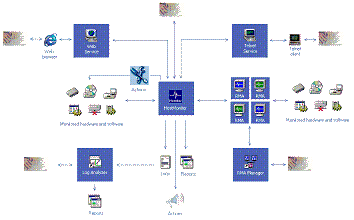 In addition to HostMonitor (the core of a whole package) and Log Analyzer an Advanced Host Monitor
package has the following auxiliary components:
In addition to HostMonitor (the core of a whole package) and Log Analyzer an Advanced Host Monitor
package has the following auxiliary components:
HML Manager
HML Manager is a tool, which provides easy and effective manipulation with tests in HML files.
HML Manager supports Drag&Drop operations, so that you may move tests from one file to another without a hassle.
You may copy or delete hundreds of tests in one click. Folders may be organized and reorganized in any order.
Using group operations with tests provides you with a powerful option of changing parameters for hundreds of tests
in one time.
Read more about HML Manager...
RMA
RMA is a small application that accepts control requests from HostMonitor. RMA can be installed on a remote systems
and runs there as an application or as a Win32 service. Being controlled by a HostMonitor RMA performs tests and
sends the results back to the HostMonitor.
Read more about RMA...
RMA Manager
RMA Manager utility is designed to control and manage the array of Remote Monitoring Agents. It allows you to change
settings for hundreds of agents installed on remote systems at one time and from one location. Both RMA Manager and
HostMonitor are using the same list of Remote Monitor Agents. Working with this list you may select group(s) of agents
and then perform the following actions for the whole group:
get information about an agent: version, platform, list of tests supported by the agent, list of allowed tests, etc;
change agent configuration: change TCP port, timeout, password; enable/disable tests, change different management parameters, etc;
reload agent (restart application);
force agent to reread settings from its ini file;
terminate agent;
and even upgrade agent's code remotely.
Read more about RMA Manager...
Telnet Service
This application works like Telnet server and allows you to control HostMonitor remotely using any telnet client.
Telnet Service allows you to check brief or detailed status of any test and folder. Also you can disable and enable
tests, reset statistics, force tests to execution and even change some parameters of the tests. HM Telnet Service
allows you to start or stop monitoring process, enable or disable alerts, change global macro variables, etc.
Read more about Telnet Service...
Web Service
This application works like an HTTP server and provides web interface for HostMonitor. It means you can install Web
Service on a local or remote system and check (and control) HostMonitor in real time using a web browser on any
computer that is connected to the Internet.
Web Service allows you to check brief or detailed status of any test and folder. Also you may disable or enable tests,
reset statistics and force tests to execution. You will be able to start and stop monitoring, enable and disable
alerting, etc.
Read more about Web Service...
Replicator
Although Replicator is a very small application it serves to save you huge amounts of time. Those who have large
networks with hundreds of servers will appreciate the ability to replicate a test (i.e. reproduce and apply to...)
for an array of systems in almost an instant.
Read more about Replicator...
IP-Tools
Also you can use IP-Tools.
IP-Tools is a popular and powerful network tool which provides 17 TCP/IP utilities (for computer diagnostics
that help to detect problems on LAN or WAN, detect trojans on your computer or for retrieving various information).
This is an indispensable set of tools for anyone who uses Internet and/or Intranet.
IP-Tools is a separate package, however an Enterprise license for Advanced HostMonitor includes a bonus license
for IP-Tools.
Read more about IP-Tools...
Minimum system requirements
- Windows 98, ME, NT 4.0 (SP3), Windows 2000, Windows XP Professional, or Server 2003
- Internet Explorer 4.0 or higher
- Free disk space: from 6 Mb (if you install HostMonitor only) to 12Mb (for all components)
- Minimum screen resolution: 800 x 600
Recommended:
- Windows 2000
- Internet Explorer 5+
- Screen resolution: 1024 x 768 or higher
Awards:
How much does it cost?
You may download and use Advanced Host Monitor for free within a 30 days trial period. [Download page]
Advanced Host Monitor package is available in several licensing options: Lite ($99), Standard ($150),
Professional ($250), Enterprise ($350) and Enterprise With Lifetime Updates ($599).
You can order by credit card, Switch and Solo debit cards, check/money order or wire transfer order.
If you are concerned about submitting your order and/or credit card information online, you may register the
Advanced Host Monitor via phone, fax or postal mail.
Details..
|



